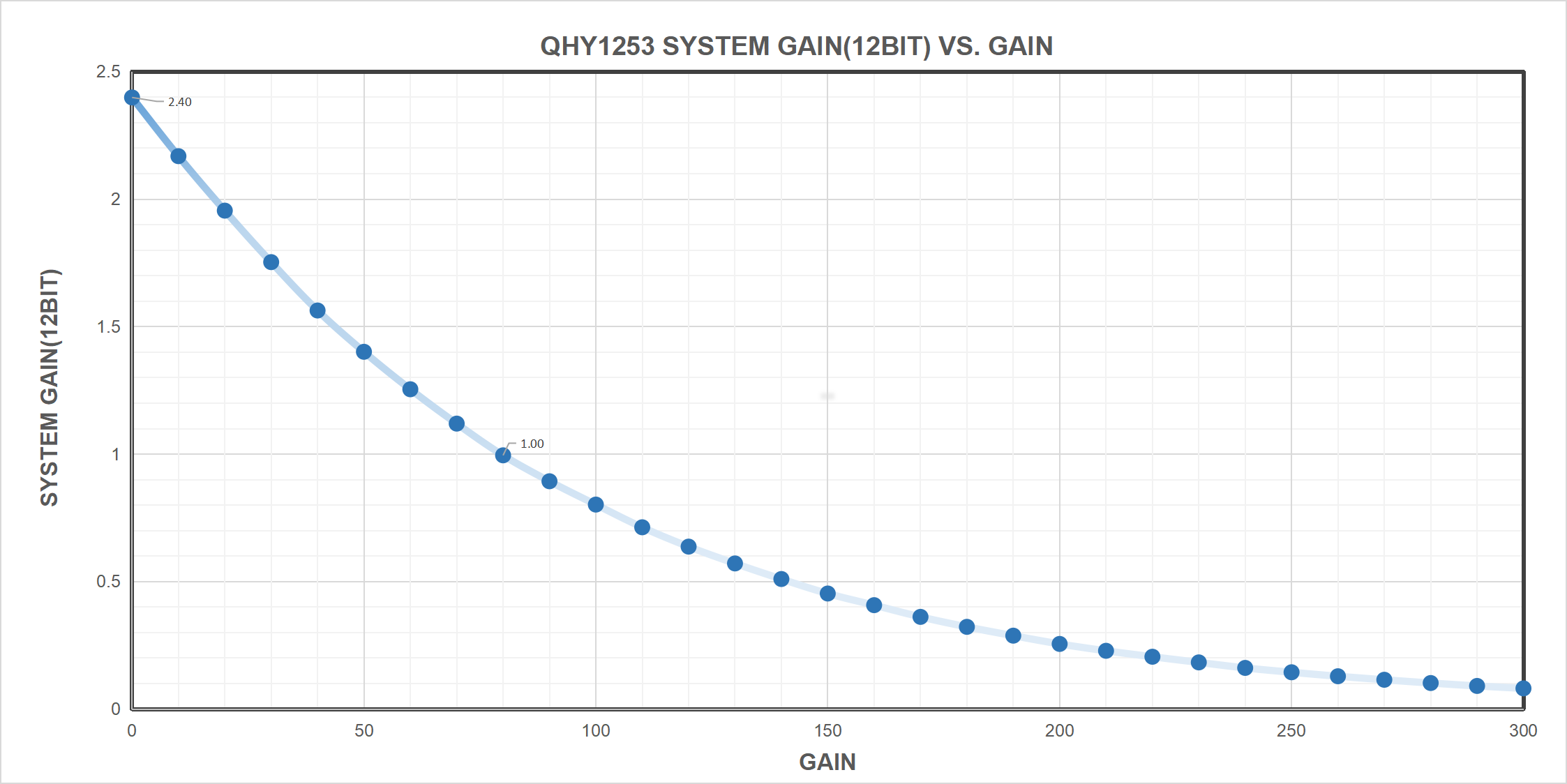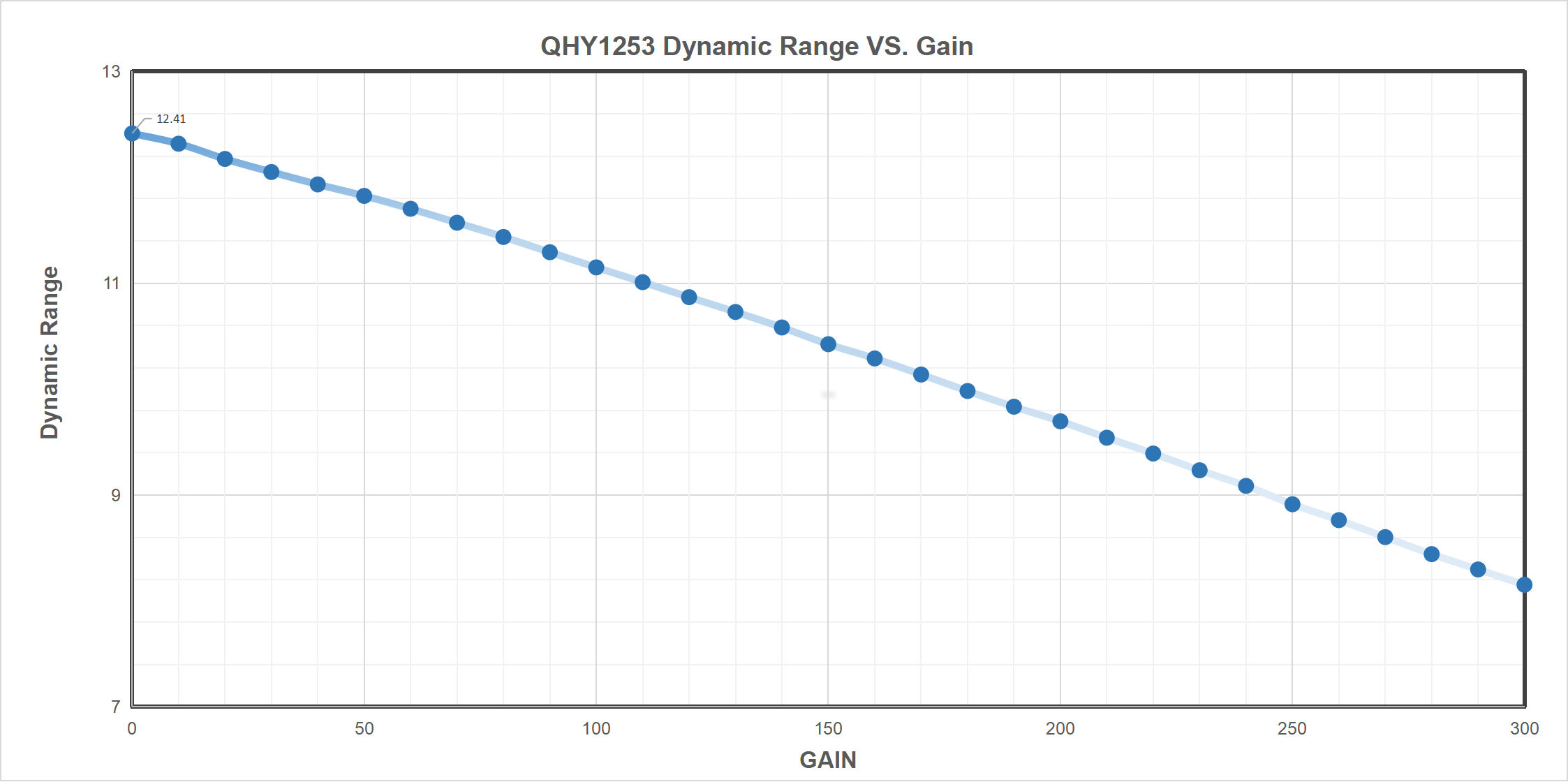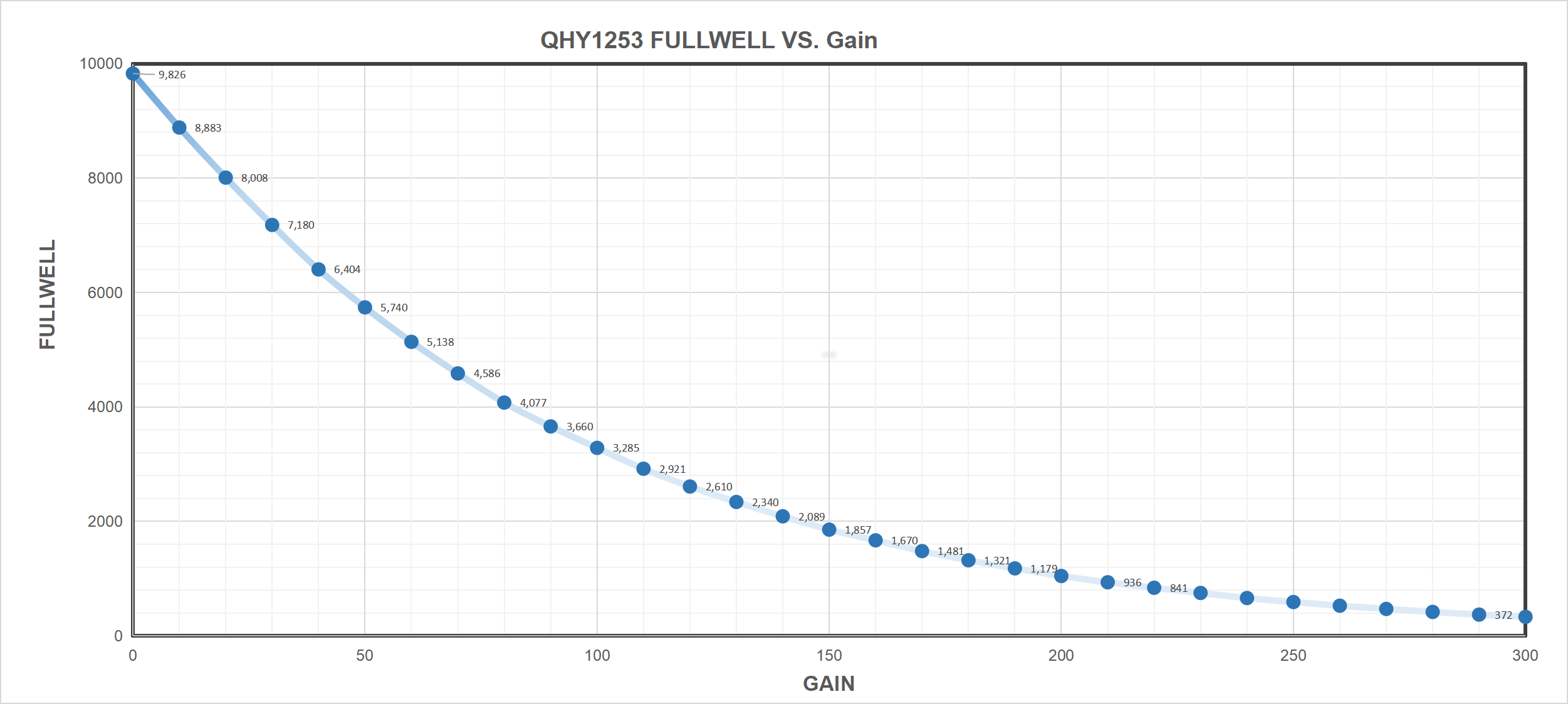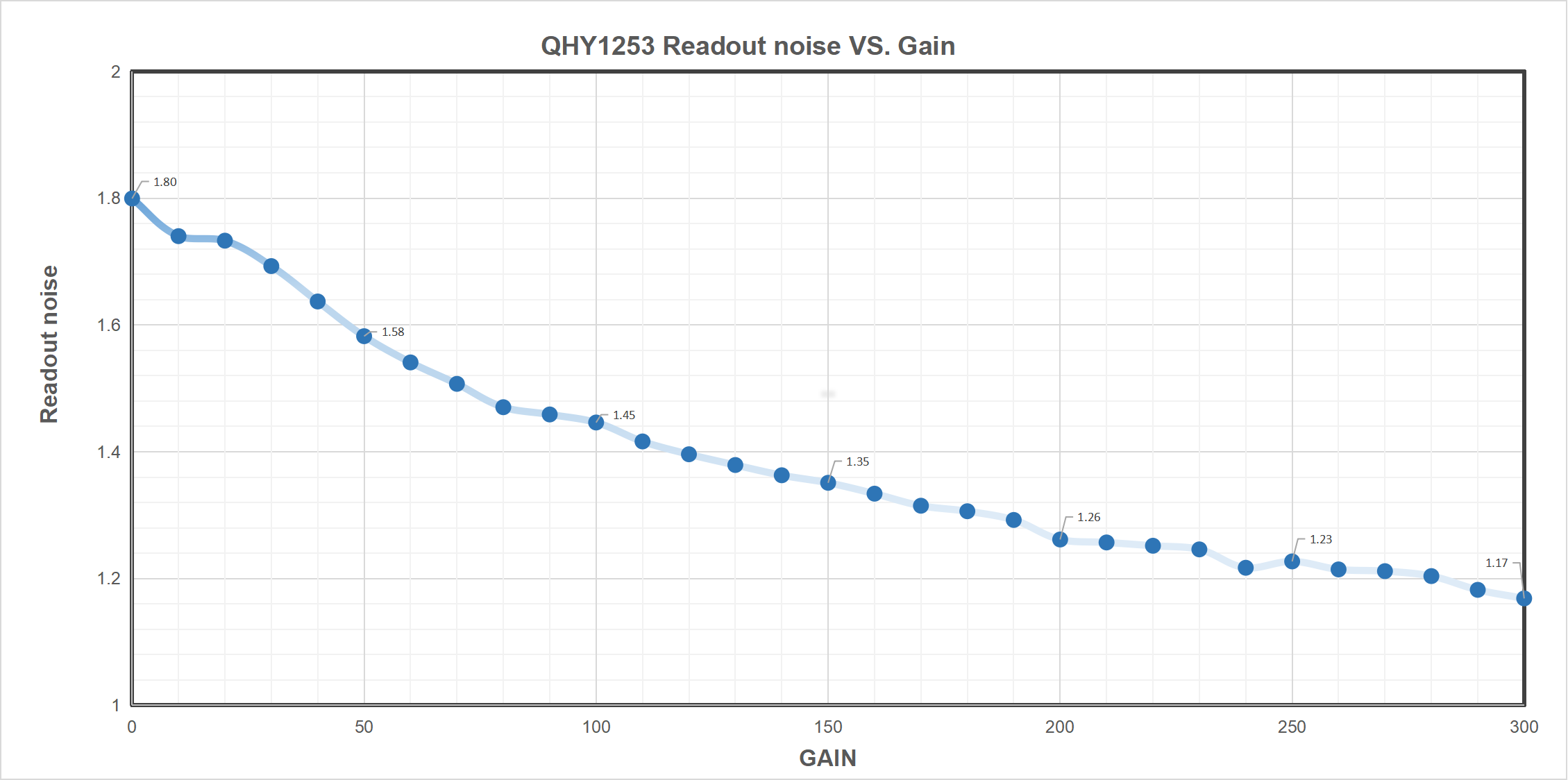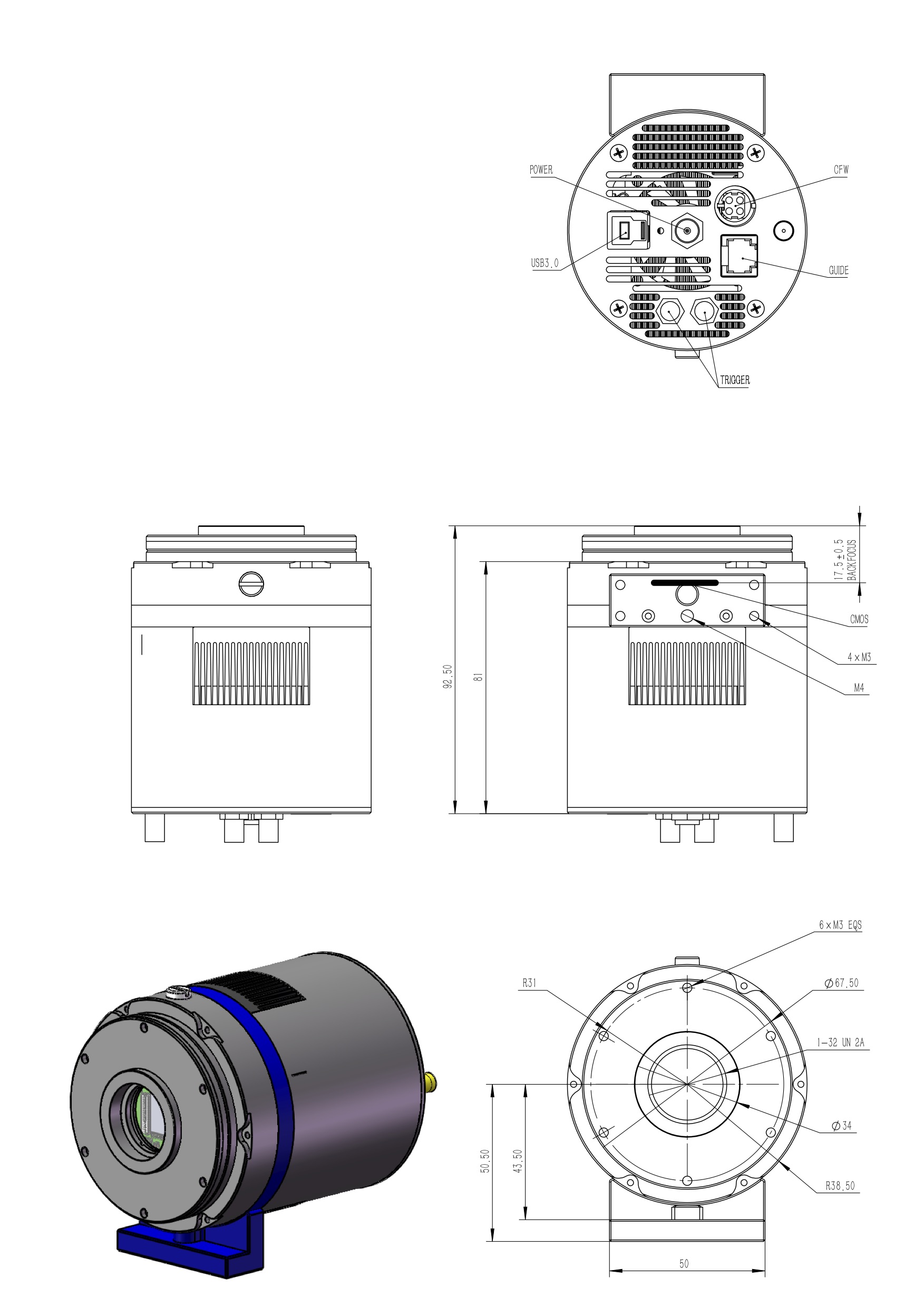فروشگاه تلسکوپ، دوربین عکاسی، ابزارهای رصدی، آسمان نما، رصدخانه، مناسب دانشآموزان و دانشجویان، بهترین قیمتها، ارزان و حرفهای، به همراه مشاوره و راهنمایی پیش و پس از خرید.
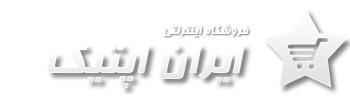
هیچ محصولی وجود ندارد
فقط آنلاین
QHY1253P Polarized Camera
محصول جدید
No reward points for this product.
- Remove this product from my favorite's list.
- Add this product to my list of favorites.
- ارسال به یک دوست
- چاپ
مشخصات
| نام سنسور (Sensor) | 1″ CMOS IMX183CLK-J/CQJ-J |
| اندازه سنسور (Diagonal) | 13.2mmx8.8m |
| تعداد پیکسل (Resolution) | 20.18Mega Pixels 5496*3672 |
| اندازه هر پیکسل (Pixel Size) | 2.4μm |
| تعداد فرم در ثانیه (Max FPS at full resolution) | 19FPS |
| مقدار نویز (Read Noise) | 1.6e |
| جنس بدنه | فلز |
| سیستم خنک کننده ( COOLED ) | دارد |
| رنگ سنسور (رنگی/سیاه سفید) | سیاه و سفید |
| سرعت خروجی درگاه | USB 3.0 Camera |
| نوع سنسور | CMOS |
اطلاعات بیشتر
QHY1253 has IMX253 Global shutter CMOS sensor with the special Polarize version. Monochrome and color version are also available. Compared with QHY550P, 1253P has a bigger sensor. It has important applications in gemstone, geology and material science, biology science.
QHY1253 has build-in two stage TEC cooler. It can cooled the sensor to -35C below ambient and reduce the dark current, which greatly improving the dark signal detect performance. Especially for detect the tiny difference of the polarize light. This is necessary for the astronomy, life science and optical lab.
With the on-pixel four direction polarize filter, A ploarize sensor can capture the polarize image at only one exposure. No need change the polarize filter for three times. Polarize detector can be used in industry image to detect the scratch, transmissible object and getting the no-reflection pictures.
Since the polarizer is formed during the semiconductor process, form and formulation of polarizer, uniformity, mass productivity and durability are excellent compared to conventional polarization sensors. Furthermore, The Polarization sensor is covered with an anti-reflection layer which helps to reduce reflectance and avoids poor flare and ghost characteristics.
Unlike the rolling shutter technology used in most CMOS cameras, a global shutter guarantees that the exposure time for the whole image area is uniform, beginning and ending at exactly the same time. This type of shutter is ideal for high precision applications. For high speed moving object and the atmospheric agitation the global shutter can generate undisborted imaging and realizes high picture quality.
| Model | QHY1253 |
| COMS Sensor | IMX253 |
| Sensor Type | Polarize |
| Sensor Size | 13.91mm x 10.34mm |
| Effective Pixels | 12MP |
| Pixel Size | 3.45um x 3.45um |
| Effective Pixel Area | 4032 (H) x 2998 (V) |
| Shutter Type | Electric Global Shutter |
| Fullwell | 9.8Ke- |
| Readout Noise | 1.17e – |
| Dynamic Range | 74dB |
| Dark Current | TBD |
| Full Frame Rate | 14.5fps @ 8Bit 10fps @16Bit |
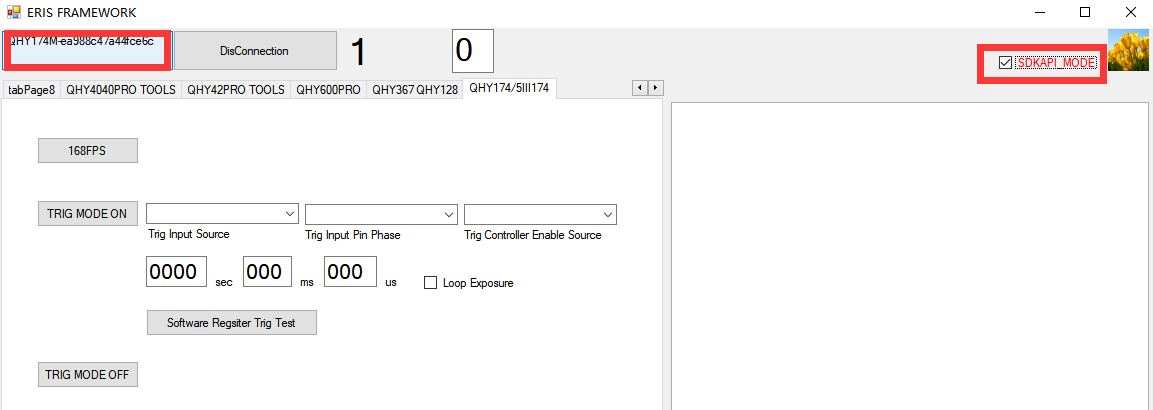
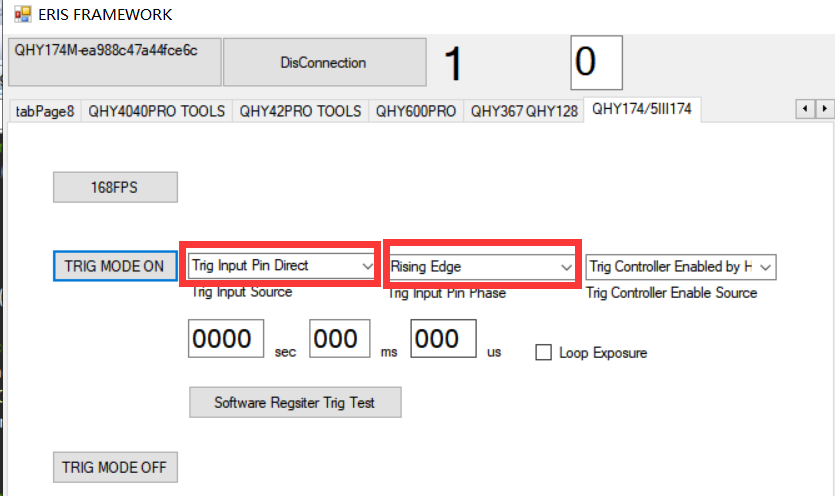
Press the TRIG MODE ON button. You will find that the video image in sharpCAP software stops. The camera has entered a waiting outside trigger state. Trigger the input port via the photoelectric isolation and enter a high level. You’ll find that the image takes a frame, and the longer the duration of the high level, the longer the image will be exposed. In this mode, the exposure time is equal to the duration of the high level.
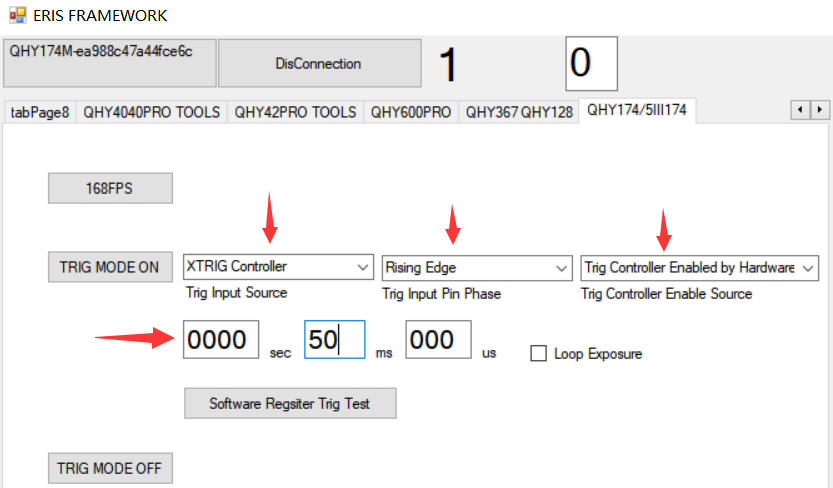
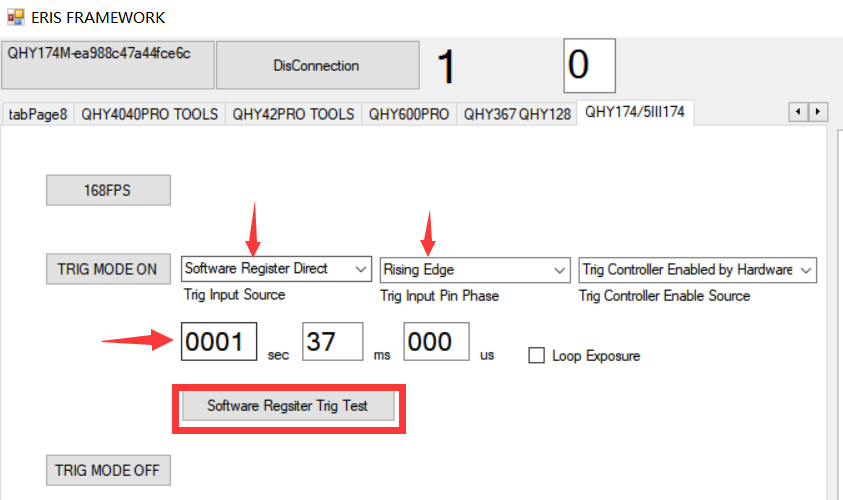
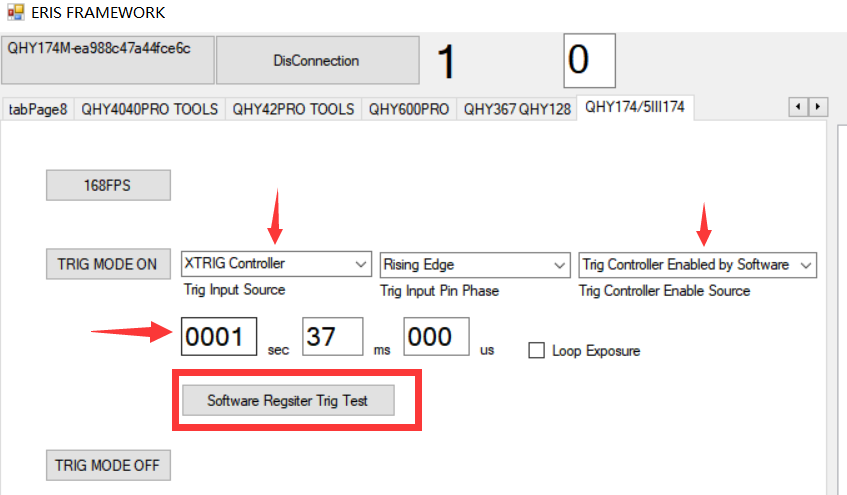
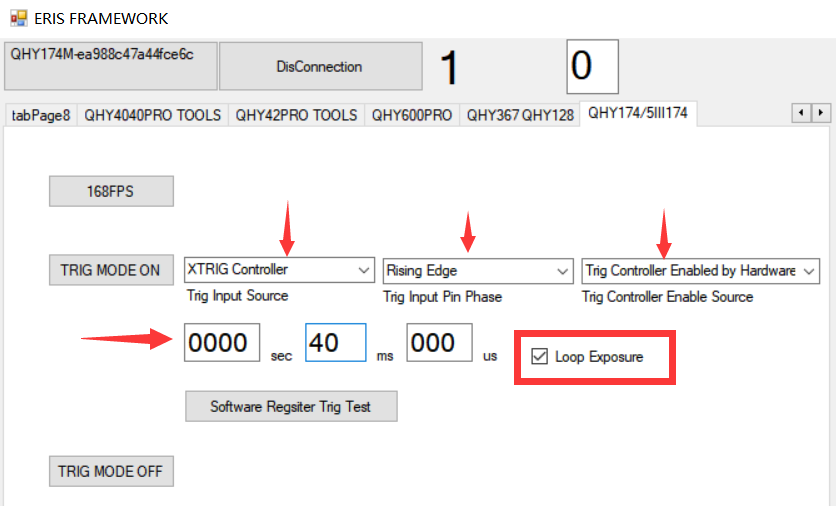
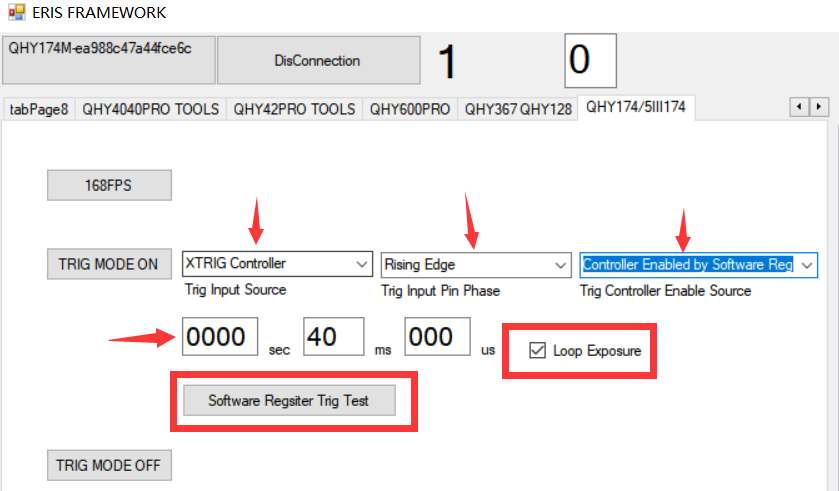
The SHARCAP software has a random horizontal horizontal stripe noise reduction feature in the right menu bar. CMOS of the global shutter, such as 174, horizontal random horizontal stripes are more obvious at high gain, and this column can be adjusted appropriately. Comparing the image below, there is no on and off effect, and the difference can be seen.
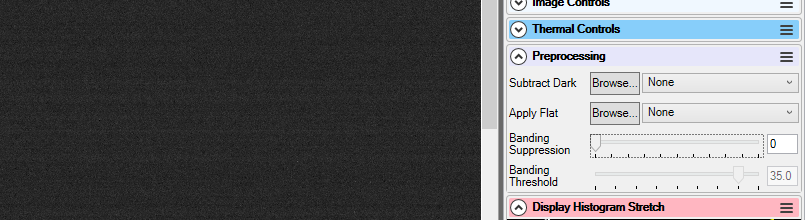
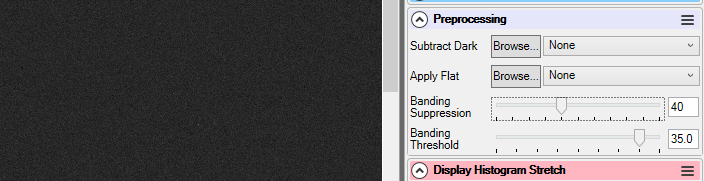
مشخصات
Reviews
مشخصات فنی CCD و CMOS | |
| نام سنسور (Sensor) | 1″ CMOS IMX183CLK-J/CQJ-J |
| نوع سنسور | CMOS |
| رنگ سنسور (رنگی/سیاه سفید) | سیاه و سفید |
| اندازه سنسور (Diagonal) | 13.2mmx8.8m |
| اندازه هر پیکسل (Pixel Size) | 2.4μm |
| تعداد فرم در ثانیه (Max FPS at full resolution) | 19FPS |
| تعداد پیکسل (Resolution) | 20.18Mega Pixels 5496*3672 |
| مقدار نویز (Read Noise) | 1.6e |
| سیستم خنک کننده ( COOLED ) | دارد |
| سرعت خروجی درگاه | USB 3.0 Camera |
| جنس بدنه | فلز |
No customer reviews for the moment.